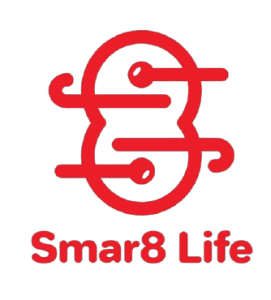HUAWEI MateBook 14s and HUAWEI MateBook 14 2021 are two different laptops that, at first glance, appear to be extremely similar; however, they feature significant variations that explain the difference in price. So, how did the Huawei MateBook 14s vary as compared to the MateBook 14? Both of these laptops and many other discount huawei products are available at discounted prices on the Huawei webpage.
Similarities
following are the similarities between HUAWEI MateBook 14s and HUAWEI MateBook 14
Design
If you encountered any of these devices while going through a store, it might be impossible to determine them differently. They both feature Huawei’s signature metal body style, which you have probably seen across the MateBook range. Furthermore, like with the rest of the MateBook family, the metallic frame results in excellent quality and design in both of the models. The MateBook’s other features include a keyboard backlighting and a big touchpad.
Huawei Share
The way the Huawei MateBook works with the other of the Huawei devices might be its greatest key selling feature. Because the Near Field Communication (NFC) technology for Huawei Share is now integrated within the touchpad on both of these laptops, you do not need any irritating sticker that would rub your palm against it the entire time, as there was on previous models.
Screen
These two MateBooks offer a 3:2 frame ratio display as well as a 90 percent display-to-body ratio, which means you get more display in a compact space. You may consider adding a touchscreen on your MateBook 14 (although it is already included on MateBook 14S) to boost productivity by adding motions to take snapshots of any region of the display.
Differences
following are the differences between HUAWEI MateBook 14s and HUAWEI MateBook 14
Performace
When their CPUs are compared, MateBook 14s is definitely outstanding. Since both of these laptops are enclosed in a tiny frame where thermal cooling becomes critical. If the CPU cannot be kept cool, it will be forced to run at reduced rates in order to retain the laptop’s health. When comparing the cooling methods for the two MateBooks, it’s evident that the MateBook 14s’ fans could circulate more air throughout than the MateBook 14, allowing the 14S’ Processor to employ the majority of the processor’s performance during demanding workloads. This demonstrates that 14s is the speedier device. The MateBook 14S 1TB model does have Evo certification, meaning it satisfies specific Intel-required criteria.
Screen
From the outside, the displays appear to be identical; however, if you are using them regularly, you will notice the differences. The MateBook 14 has a 2K screen, which is adequate and will be the basic standard for laptops, while the MateBook 14S has a 2.5K screen, resulting in a 28 pixels per inch difference. As a result, the MateBook 14S has a clearer image; thus, if you quickly edit images or videos, you’ll like the display of the 14S as compared to 14. If users want to use their laptop outdoors, the 14s features a brighter screen to manage the sunlight or other light surroundings. Due to the obvious refresh rate of 90Hz, the 14S would feel quicker and better than the 14, which is locked at 60Hz.
Battery Life and Charging
The MateBook 14S features a 60-watt-hour battery, whereas the MateBook 14 does have a 56-watt-hour battery. Huawei claims that14s can perform for a minimum of 16 hours, but the 14 could only perform for 11 hours; thus, the 14S has significantly more battery life. However, once the laptop’s battery becomes low or dead, how quickly does it charge? MateBook 14s outperforms the 14 yet again, having a 90W charger as compared to the 14’s 65W.
Price
Both are priced differently based on their features. Matebook 14s is more costly as compared to Matebook 14.
Conclusion
After reading through all of the features, you may choose the one that appears to be the best fit for your needs.